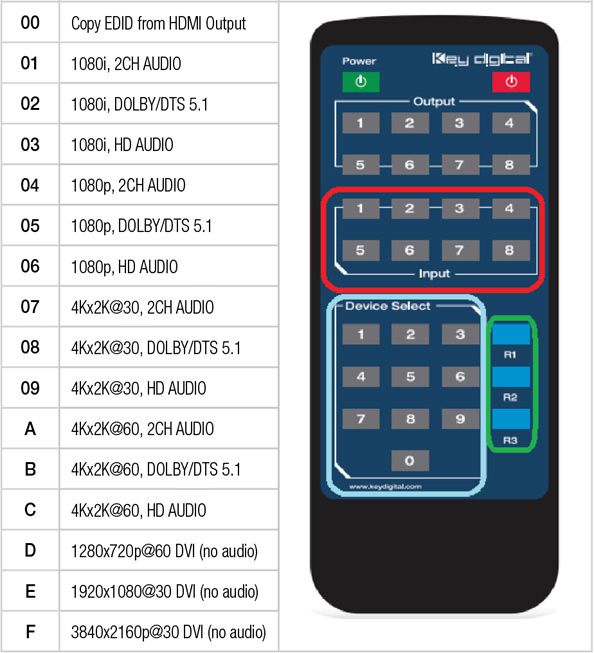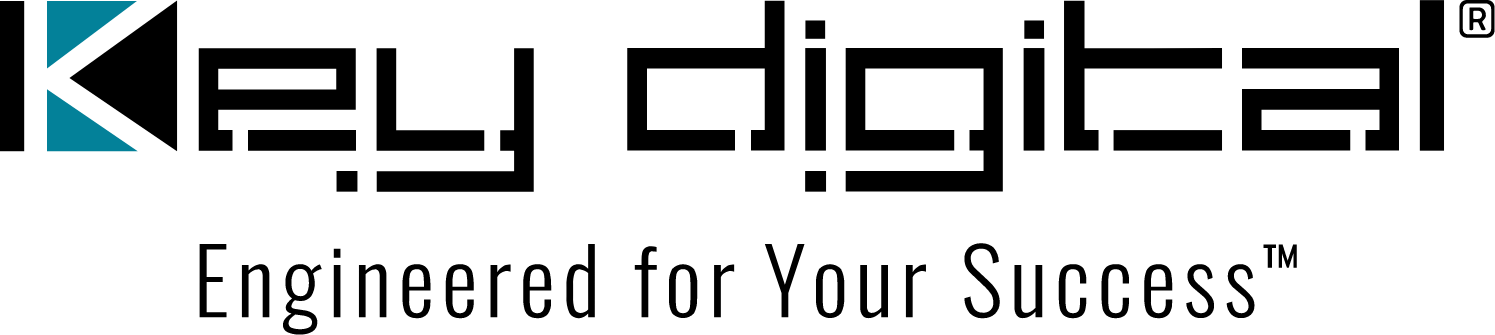-
Products+
-
Products
- New Products
- AV over IP Solutions
- Unified Communication & Collaboration Solutions
- Digital Video Processing Solutions
- Control Systems & Software
- Matrix Switchers
- HDMI Switchers
- HDMI Distribution Amplifiers
- Wireless AV Solutions
- HDMI over CAT6 Extenders
- HDMI Fixers & Boosters
- HDMI Cables
- Active Optical HDMI Fiber Cables
- Audio Solutions
- Accessories
-
Key Digital AV Over IP Systems
- AV Over IP Systems Overview
- AV Over IP Products
- DIY AV Over IP Systems
- Control Apps and Software
-
-
Markets & Solutions+
- KD University
-
Resources+
- About Us+
- Contact+
FAQs

Hosted by Key Digital System Design Group (SDG™)
Q: Can I route audio independently of video with your matrix switchers?
A: Sure! Sounds like a job for the KD-MS4x4G/KD-MS8x8G. It features 18gbps bandwidth, HDCP2.2, Ultra HD/4K at 4:4:4, and HDMI audio de-embedding. With independent audio switching via balanced/unbalanced audio you have the option to play video from one source and enjoy the audio from another. This is useful in a many installations such as bar/restaurant, retail and educational.
Q: Do any of your products support Dolby Vision?
A: Yes, however they do not have the handshake internally. They will allow transmission of Dolby vision using the EDID handshake copied from the display they are connected to.
Q: I want to set up a 2x2 video wall, what device will I need to do this?
A: The first method will use our 4K AV over IP 4 Encoders ((1) KD-IP922ENC & (3) KD-IP822ENC), 4 Decoders ((4) KD-IP822DEC), and is KD-App Ready. This method offers the flexibility to upgrade the size of the video wall or matrix switch.
The other option we offer is the KD-VW4X4ProK: 4K UHD 4 Input 4 Output Video Wall Processor and Seamless Matrix Switcher, includes 4 Rx units. Features 5 Video Wall Modes, independent AV routing, mirrored HDMI and UHDoTP outputs.
4K UHD 4 Input 4 Output Video Wall Processor and Seamless Matrix Switcher, includes 4 Rx units. Features 5 Video Wall Modes, independent AV routing, mirrored HDMI and UHDoTP outputs.4K UHD 4 Input 4 Output Video Wall Processor and Seamless Matrix Switcher, includes 4 Rx units. Features 5 Video Wall Modes, independent AV routing, mirrored HDMI and UHDoTP outputs.Q: Can I control my device on the network?
A: Absolutely! You can control your Key Digital device via TCP/IP on the PC for setup and configuration via KDMS™ Pro.
Your client can also use the free Key Digital App available for iOS devices. If you’re looking for a total system solution including third-party device, Compass Control® Pro will allow for a quick modular system or a fully customized system for your client.
4K UHD 4 Input 4 Output Video Wall Processor and Seamless Matrix Switcher, includes 4 Rx units. Features 5 Video Wall Modes, independent AV routing, mirrored HDMI and UHDoTP outputs.4K UHD 4 Input 4 Output Video Wall Processor and Seamless Matrix Switcher, includes 4 Rx units. Features 5 Video Wall Modes, independent AV routing, mirrored HDMI and UHDoTP outputs.Q: I am updating my Conference Room for Hybrid usage by in-person and home office staff. What equipment do you recommend?
A: This is a perfect scenario for our Presentation Solutions lineup with USB connectivity. You can use KD-CAMUSB for a 1080p view of the Conference Room, and our HDBaseT receiver with USB 2.0, KD-X100MRx, along with plug-in wall plate transmitters KD-X4x1WUTx or KD-X3x1WUTx. We have a few other products as well that may be of interest, KD-PS22UTx and KD-UPS52U, KD-XUSB2 for example. And we also recommend conferencing mic/speaker combos from our partners TOA (model Lenubio) and ClearOne (model Chat150) for high quality audio with echo cancellation. This should be everything you need and we even have the FREE Key Digital iOS app to control the system.
4K UHD 4 Input 4 Output Video Wall Processor and Seamless Matrix Switcher, includes 4 Rx units. Features 5 Video Wall Modes, independent AV routing, mirrored HDMI and UHDoTP outputs.4K UHD 4 Input 4 Output Video Wall Processor and Seamless Matrix Switcher, includes 4 Rx units. Features 5 Video Wall Modes, independent AV routing, mirrored HDMI and UHDoTP outputs.Q: Does your wireless presentation system support casting Chrome books for my school?
A: Yes, KD-BYOD4K now supports casting from Chrome OS / Chrome Books. If you already have your KD-BYOD4K unit, you may upgrade to firmware version K2021 using the admin menu of the web UI. Then, once updated, you can open the Chrome browsers menu (stacked elipses icon in top-right corner) and choose the Cast option to begin. Yes, KD-BYOD4K now supports casting from Chrome OS / Chrome Books. If you already have your KD-BYOD4K unit, you may upgrade to firmware version K2021 using the admin menu of the web UI. Then, once updated, you can open the Chrome browsers menu (stacked elipses icon in top-right corner) and choose the Cast option to begin.
4K UHD 4 Input 4 Output Video Wall Processor and Seamless Matrix Switcher, includes 4 Rx units. Features 5 Video Wall Modes, independent AV routing, mirrored HDMI and UHDoTP outputs.4K UHD 4 Input 4 Output Video Wall Processor and Seamless Matrix Switcher, includes 4 Rx units. Features 5 Video Wall Modes, independent AV routing, mirrored HDMI and UHDoTP outputs.Q: Do I need to install USB drivers to make your KD-CAMUSB work on my PC or Mac?
A: No, KD-CAMUSB is plug & play with Windows, Mac, and Linux machines. Simply plug in the USB to your computer and select the camera to use in any of your video conferencing applications.
Q: How to configure source video settings for best picture using 4K HDMI extenders?
A: All of the new Key Digital 4K HDMI Extenders support a bandwidth of up to 18Gbps. There are three ways to configure your device's video settings so you don't go over the maximum bandwidth but get the best possible picture:
1) Resolution: 4K; Frame rate: 60Hz; HDR: On; Color Depth: 4:2:0
2) Resolution: 4K; Frame rate: 30Hz; HDR: On; Color Depth: 4:4:4
3) Resolution: 4K; Frame rate: 60Hz; HDR: Off; Color Depth: 4:4:4
Q: What is AV over IP Systems do you recommend? KD-IP822/922/1022 or KD-IP1080?
A: The main difference between the two units is that the KD-IP922ENC/DEC supports 4K resolution. They also have audio de-embedding and each unit can act as a Master Controller, which means that each unit is capable of being used as a "brain" for Key Digital's Compass Control software for iOS devices. If you only need to transmit 1080p signals, the KD-IP1080Tx/Rx will work perfectly. These units require an external Master Controller such as the KD-MC1000 and are a good recommendation if you do not need audio de-embedding or don't have the need for 4K support..
Q: Are there any known issues with HDMI 2.0 and HDR in custom video installations
A: There are some real problems encountered with the new high-bandwidth UHD/4K signals. These HDMI 2.0 features may look great, but are way over bandwidth of most products in the field:
Resolution: 4096x2160p
Frame Rate: 60Hz
Color Spacing: [4:4:4]
Deep Color: 12bit
HDR: 10bit
Q: How does IR pass-through works oh HDMI extenders?
A: Key Digital HDBaseT extenders support 2 channels of possible IR flow:
From Tx unit (source) to Rx unit (display)
Uses a hard wired IR from a control system or IR connecting block (commonly referred to as Serial IR)
Support two-wires: IR Signal and Ground
From Rx unit (display) to Tx unit (source)
Commonly referred to as Reverse IR
Uses the included IR sensor, which is three-wires: Power (for the IR sensor), IR Signal, and Ground
IR Sensor is only supported on the Rx unit for most products.
Refer to the provided manual or access manuals online at www.KeyDigital.com for more information on your specific model and settings
Q: How do I change HDMI handshake for a 4K source connected to one of your switchers?
A: Key Digital products provide the integrator the ability to choose from an expansive built-in handshake library, or to copy the handshake of a connected display/output.
EDID is set different on varying products, but we are glad to announce that our new model matrix switchers offer the ability to easily change the EDID going to each source via the included IR remote control.
Typically, we recommend integrators use our handshake library. With the IR remote it is simply:
R2, R1, R3, Input Key, X,X
Use the 1-8 Input buttons to select the desired input device you’d like to send the handshake to. Use the numerical keypad at the bottom of the remote to choose the desired handshake from the below table